
Yes, anyone with your phone number can contact you on WhatsApp, even if they are not in your contacts.
Can Non-Contacts Message Me on WhatsApp?
Non-contacts can message you on WhatsApp, but there are settings to control this.
How Non-Contacts Can Reach You on WhatsApp
- Direct Messaging: Non-contacts can message you if they have your number.
- Group Chats: Non-contacts can message you in shared groups.
- Invite Links: Non-contacts can message via shared links or group invites.
WhatsApp Privacy Settings for Non-Contacts
- Privacy Settings: Go to Settings > Account > Privacy to control who can message you.
- Options: Choose from “My Contacts,” “My Contacts Except,” or “Nobody” to manage who can contact you.
![]()
How to Block Non-Contacts on WhatsApp
Blocking non-contacts on WhatsApp helps you maintain privacy and prevent unwanted messages.
Blocking Specific Numbers from Messaging You
- Open the Chat: If a non-contact has messaged you, open the conversation.
- Tap on the Contact Info: Select the number at the top of the chat.
- Block Contact: Scroll down and tap “Block Contact” to stop receiving messages from that number.
Setting Up Privacy Controls to Prevent Unwanted Messages
- Go to Privacy Settings: Open WhatsApp > Settings > Account > Privacy.
- Restrict Who Can Message You: Under “Who Can Contact Me,” choose options like “My Contacts” or “My Contacts Except…” to restrict messages from non-contacts.
- Block Non-Contacts: Use the “Block” option to prevent messages from specific numbers that aren’t saved in your contacts.
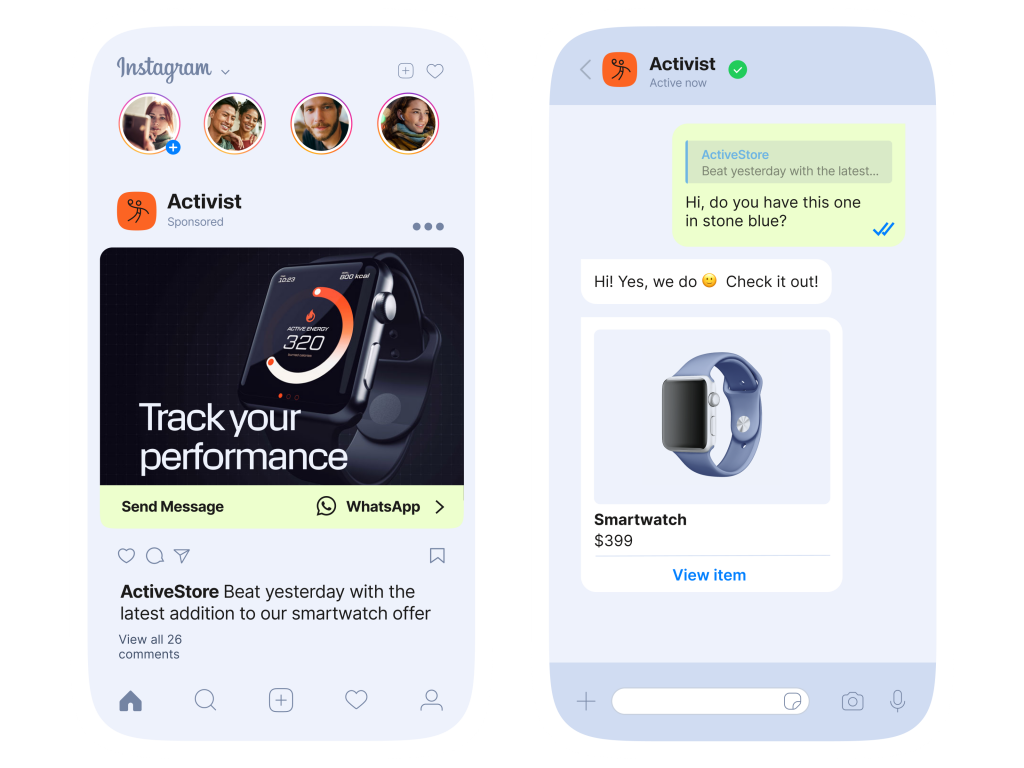
Why Would Someone Who’s Not in My Contacts Message Me?
WhatsApp allows messages from both contacts and non-contacts, and there are several reasons why you might receive messages from unknown numbers.
Common Reasons for Receiving Messages from Non-Contacts
- Business or Customer Support: Companies may contact you for business-related matters, customer service, or promotional offers.
- Group Chats: If you’re added to a WhatsApp group, non-contacts can send messages within that group.
- Shared Links: Non-contacts may reach out if you’ve shared your number in a public forum, website, or through a WhatsApp invite link.
How WhatsApp Allows Messages from Unknown Numbers
- Direct Messages: WhatsApp doesn’t require both parties to save each other’s numbers. Anyone with your phone number can message you.
- Privacy Settings: You can manage who can message you by going to Settings > Account > Privacy, where you can limit or block messages from non-contacts.

How to Manage Messages from Non-Contacts
WhatsApp allows you to manage and filter messages from non-contacts to maintain your privacy.
WhatsApp Settings to Filter Messages from Non-Contacts
- Open Privacy Settings: Go to WhatsApp > Settings > Account > Privacy.
- Who Can Contact You: Under “Who Can Contact Me,” choose “My Contacts” to only receive messages from saved contacts.
- Use “My Contacts Except…”: Select “My Contacts Except…” to block specific contacts from messaging you.
Limiting Who Can Send You Messages on WhatsApp
- Restrict Messages: Set WhatsApp to allow messages only from your contacts or limit it further with the “Nobody” option.
- Block Unwanted Numbers: You can block individual non-contacts by opening the chat and selecting the “Block Contact” option.

Can Non-Contacts See My WhatsApp Status?
By default, WhatsApp allows your status to be visible to all your contacts, but you can control who sees it.
Privacy Settings for WhatsApp Status Views
- Open Privacy Settings: Go to WhatsApp > Settings > Account > Privacy > Status.
- Customize Viewers: You can set your status visibility to “My Contacts,” “My Contacts Except…,” or “Only Share With…” to control who can see it.
Restricting Status Visibility from Non-Contacts
- Use “My Contacts Except…”: Select specific contacts or non-contacts to exclude from viewing your status.
- Block Non-Contacts: If necessary, you can block non-contacts entirely, preventing them from seeing your status and messaging you.
![]()
How to Add Non-Contacts to WhatsApp
WhatsApp allows you to add non-contacts for messaging, either by saving their number or using temporary methods.
Adding Unknown Numbers to Your Contacts
- Save the Number: Save the non-contact’s phone number to your phone’s contact list.
- Refresh WhatsApp: Open WhatsApp and refresh your contacts to make the new number visible.
- Message the Non-Contact: After saving, you can message the non-contact directly on WhatsApp.
Using WhatsApp without Adding Someone to Contacts
- Message Using the Number: You can message someone on WhatsApp without adding them to your contacts by using the “wa.me” link format (e.g.,
wa.me/phone_number). - Temporary Contact: Use temporary numbers or services like Google Voice to message without saving the number permanently.

How to Report Spam from Non-Contacts on WhatsApp
WhatsApp provides a simple way to report spam or unwanted messages from non-contacts.
Reporting Unsolicited Messages on WhatsApp
- Open the Chat: Go to the chat with the non-contact or spam message.
- Report the Message: Tap on the contact’s name at the top, scroll down, and select “Report Contact” to report the spam.
- Block the Contact: After reporting, you can choose to block the contact to stop receiving further messages from them.
How to Handle Spam and Fraudulent Messages from Non-Contacts
- Do Not Respond: Avoid responding to unsolicited messages, as this may encourage further contact.
- Mark as Spam: WhatsApp allows you to mark messages as spam to help prevent similar messages in the future.
- Block the Number: To completely stop unwanted messages, block the number after reporting it as spam.
Can non-contacts send me messages on WhatsApp?
Yes, anyone with your phone number can send you a message on WhatsApp, even if they are not in your contacts.
How do I stop non-contacts from messaging me on WhatsApp?
You can restrict messages from non-contacts by adjusting your privacy settings in WhatsApp to allow only your contacts to message you.
Can non-contacts see my WhatsApp status?
Non-contacts can view your WhatsApp status unless you change your status privacy settings to exclude them.

Leave a Reply